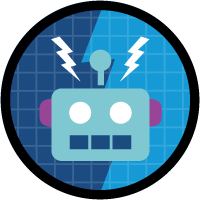
The Lightning Process Builder is a Salesforce automation tool. For users who are familiar with Workflow Rules, the this tool is the next generation. Similarly to workflow rules, it allows automatic action to take place when a user creates or edits a record based on defined criteria.
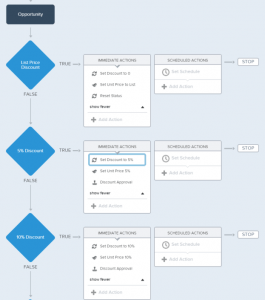
Example with 3 Criteria nodes (in blue)
Unlike Workflow rules, you can “nest” multiple sets of criteria in a single process. You can have up to 200 sets of criteria, or “Criteria Nodes” in a single process.Each Process is assigned to only one Salesforce object at a time. For example, we can have a Process for Accounts or a for Contacts. The object assigned to the Process controls which records can “fire” the Process when they are created or edited. A Process assigned to Opportunities can evaluate the criteria nodes whenever an Opportunity is created or edited.
Like Workflow Rules, Process Builder can update fields and send emails. It has a lot more power than Workflow Rules. It can create nearly any record in Salesforce and update fields on parent and child record. This means Process Builder could update a field on the Opportunity that “fired it,” update a field an the Opportunity’s Account, and update all the Opportunity Products associated with the Opportunity.
There’s other additional actions that are not available at all in Workflow Rules. This tool can submit records for approval and create Chatter posts. The only things workflow rules can do that Process Builder cannot are Outbound Messages and update fields that are invisible to the user via Field Level Security (FLS).
Add the capability to use Visual Workflow (Flow) and Apex makes it one of the most powerful tools in the Admin’s toolbox.
Process Builder does have it’s limitations. It shares some governor limits with Flow and Apex, so very complicated system configurations may experience some issues. This tool shares the permissions of the user that fired the process (created or edited the record). Workflow Rules have “system permissions” and are able to view and see fields and objects regardless of the user. The consequence is there are some reasons to continue using Workflow Rules. One of the big reasons to a Workflow Rule is to update a hidden field for validation purposes.
At it’s essence, Process Builder gives declarative administrators the ability to perform many automatic actions that used to require code. The added benefit is this is a code-free automation tool. You’re able to create versions of a process and make updates easily without causing disruption to your users. This is a tool that every Salesforce administrator should learn and cherish.
Related Posts
Resources
Considerations: https://help.salesforce.com/apex/HTViewHelpDoc?id=process_considerations.htm&language=en_US
Limits: https://help.salesforce.com/apex/HTViewHelpDoc?id=process_limits.htm&language=en_US