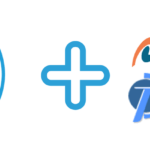We know it’s a mouthful, but we’d be remiss if we didn’t add Declarative Rollup Summaries for Lookups to The Better List! The Better Partners team built The Better List to help you find the best possible tools for your business, while on a budget. Our tech geeks did the research for you, and based our recommendations on six parameters based on capability, cost, and customer service (check out this blog to get the full scoop on The Better List).
First of all, in this case, “declarative” means click, not code. By entering values into roll up summary fields, rather than custom coding, you won’t waste time trying to find syntax errors or write effective code.
Essentially, in Salesforce CRM, what Declarative Rollup Summaries for Lookups does is pull data from child records up to a new field in the parent record, allowing you to see a listing of data at a glance, rather than run a report over and over again.
A simple and somewhat literal example of this might be if you have a parent, and you want to find out what states the parent has children in.
- First, we know that we start with a parent record.
- Then, we want to search Salesforce for all child records related to this parent. For the sake of the example, let’s say that we find four children, two living in CA, one in IA, and one in TX.
- Finally, we want the data that populates the “State” field in the child records to roll up to populate one customized field in the parent record. The customized formula field would now read “CA, CA, IA, TX.”
- We can also set the Rollup Summary to only display unique values, which in this case would be “CA, IA, TX.”
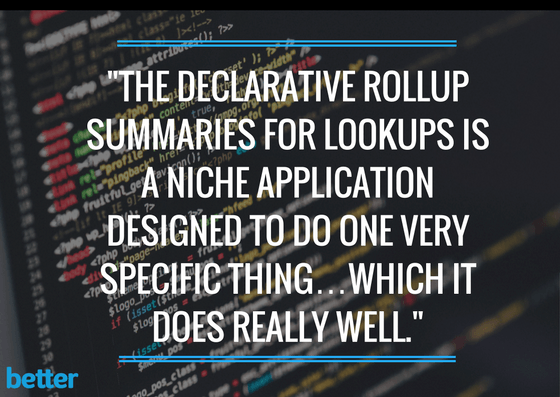
How Declarative Rollup Summaries for Lookups Performs Based On The Better List Criteria:
 Feature Rich Configuration
Feature Rich Configuration
The Declarative Rollup Summaries for Lookups is a niche application designed to do one very specific thing…which it does really well. Here are the reasons why we endorse this tool:
- Counts child records with criteria filters
- Sums number values of child records with criteria filters
- Identifies the First or Last date in child records
- Concatenates data (links data together in strings)
- Concatenate and identify only distinct values (only pull one occurrence of each unique value into the rollup field)
Also noteworthy, Declarative Rollup Summaries for Lookups will update your custom field automatically. When one of the child records changes, the field in the parent record changes. For example, based on our Parent/Child example above, if one of the child records currently residing in CA is updated to reflect a new address in PA, the field in the parent record will now read “CA, IA, TX, PA.”
 Cost/Benefit
Cost/Benefit
This tool was developed within the Salesforce CRM community and is completely free.
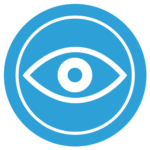 Look Before You Leap
Look Before You Leap
Because Declarative Rollup Summaries for Lookups is free to install, no trial period is necessary. We recommend that you install it in your sandbox before manipulating your real-time Salesforce data.
 Multi-User Capabilities
Multi-User Capabilities
Typically, your Salesforce Administrator will define “rollup rules.” These rules apply to all of your data across all users. Hence, it’s unnecessary for all users to install Declarative Rollup Summaries for Lookups.
 Strong Community Value
Strong Community Value
Salesforce has a huge community of value. There are a lot of people using Declarative Rollup Summaries for Lookups, and sharing their feedback. Because the community is active, we’ve found exactly what we need through the experience of others.
 Responsive Customer Support
Responsive Customer Support
Declarative Rollup Summaries for Lookups was developed by Salesforce community member Andrew Fawcett. He’s a real guy, with a full time job outside of supporting this tool. Hence, there is no formal customer support system. We’ve found that not a lot of questions have come up because the tool is so well designed.
Is Declarative Rollup Summaries For Lookups Right For You?
Running a lot of reports within Salesforce CRM that involve relationships between parent and child records? Rollup Summaries for Lookups might save you a lot of time. The Better Partners team typically installs this tool for customers who have asked us to address specific reporting issues.
If you’d like to learn more about how Declarative Rollup Summaries For Lookups could increase productivity and help you save time and avoid custom coding frustration, connect with our team at Better Partners. And to learn about more of our favorite process and productivity tools, check out The Better List. Hope you enjoyed our blog on Declarative Rollup Summaries For Lookups in Salesforce!